Maximizing Business Success: Essential Tools and Platforms for Sales, Advertising, and Cloud Management
Choosing the appropriate sales management tools not only enhances operational efficiency but also drives sales growth and optimizes advertising strategies, ensuring that businesses can thrive in a rapidly evolving market. This article delves into essential tools and platforms that can empower your business to achieve remarkable success.

Key Benefits of Sales Management Tools
The Impact of Data-Driven Insights
Sales management tools provide real-time analytics that empower teams to make informed decisions. For instance: - Managers can access dashboards that display critical metrics such as lead conversion rates, deal closures, and revenue forecasts. - Teams can analyze individual performance metrics, which helps identify top performers and successful strategies while also pinpointing areas needing improvement.
using a CRM system met or exceeded their sales goals in the past year, with only 3% falling short.
Essential Tools for Sales
HubSpot

HubSpot has established itself as a leading platform for sales management, offering a comprehensive suite of tools designed to streamline the sales process, improve efficiency, and enhance customer relationships. Below, we explore the main features of HubSpot's Sales Hub, along with its pros and cons.
Main Features of HubSpot
1 Core CRM Functionality
- Contact Management: Centralized database for managing contacts and leads, allowing for easy updates and segmentation based on behavior and interests.
- Lead Tracking: Monitor interactions with leads through various touchpoints, providing insights into their engagement levels.
2 Sales Automation
- Email Sequences: Automate follow-up emails to nurture leads without manual intervention.
- Task Automation: Streamline repetitive tasks, enabling sales teams to focus on closing deals rather than administrative work.
3 Sales Analytics and Reporting
- Custom Reports: Generate unlimited personalized reports to analyze sales performance and pipeline progression.
- Dashboard Insights: Visualize key metrics in real-time to make informed decisions quickly.
4 Communication Tools
- Calling Features: Make calls directly from the CRM with integrated call tracking, including 500 minutes per month in the Sales Starter plan.
- Live Chat and Meetings: Facilitate real-time communication with prospects through live chat and schedule meetings effortlessly.
5 Advanced Features for Enterprise Users
- Predictive Lead Scoring: Utilize machine learning to prioritize leads based on their likelihood to convert.
- Conversation Intelligence: Analyze sales calls for actionable insights, improving future interactions.
6 Integration Capabilities
- Seamlessly integrates with over 500 applications, enhancing functionality and data sharing across platforms.
Pros of Using HubSpot
Cons of Using HubSpot
Salesforce

Salesforce is a dominant player in the customer relationship management (CRM) landscape, known for its extensive features that empower sales teams to enhance productivity, streamline processes, and improve customer relationships. This article delves into the main features of Salesforce, along with its pros and cons.
Main Features of Salesforce
1 Comprehensive CRM Functionality
- Contact and Account Management: Centralizes customer data, allowing sales teams to track interactions and maintain detailed records of accounts.
- Opportunity Management: Helps manage sales deals by tracking their progress through various stages, ensuring that sales teams can prioritize leads effectively.
2 Sales Cloud
- Lead Management: Captures and nurtures leads from initial contact to conversion, providing tools to manage potential customers seamlessly.
- Sales Collaboration: Facilitates real-time sharing of updates and insights among team members, enhancing communication and teamwork.
3 Advanced Analytics and Reporting
- Sales Analytics: Offers customizable dashboards and reports that provide insights into sales performance, customer behavior, and market trends.
- Forecasting Tools: Enables accurate sales forecasting through data visualization, helping managers make informed decisions.
4 Automation Features
- Workflow Automation: Automates repetitive tasks such as follow-ups and reminders, reducing manual effort and minimizing errors.
- Email Integration: Ensures that all communications are tracked within the system, enhancing transparency and collaboration.
5 Integration Capabilities
- Salesforce integrates with over 3,000 third-party applications, including marketing automation tools, finance management systems, and productivity software. This integration allows for seamless data sharing across platforms.
6 Mobile Accessibility
- The Salesforce mobile app provides full CRM functionality on-the-go, enabling sales teams to manage contacts, track opportunities, and update deals from anywhere.
7 Customer Success Tools
- Salesforce's Service Cloud enhances customer support capabilities with features like case management and knowledge bases, ensuring timely assistance for clients.
Pros of Using Salesforce
Cons of Using Salesforce
ProofHub
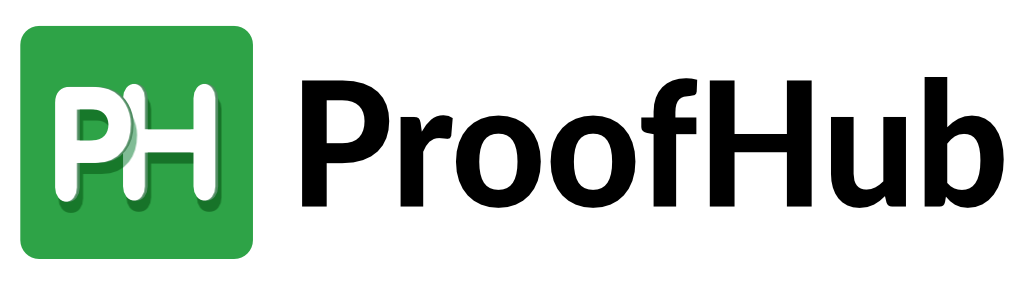
ProofHub is an all-in-one project management and team collaboration tool designed to streamline workflows and enhance productivity for sales teams. With its comprehensive set of features, ProofHub helps organizations manage projects, track sales leads, and improve communication among team members. This article explores the main features of ProofHub, along with its pros and cons.
Main Features of ProofHub
1 Project Management Tools
- Task Management: Create, assign, and track tasks efficiently. Users can set due dates, add descriptions, attach files, and create subtasks to ensure clarity and accountability.
- Custom Workflows: Tailor workflows to meet specific project needs, allowing teams to define stages and processes that align with their sales strategies.
2 Collaboration Features
- In-App Communication: ProofHub includes a built-in chat tool for real-time communication, enabling both individual and group discussions without the clutter of long email threads.
- Discussion Topics: Create dedicated spaces for discussions to keep conversations organized and focused on specific topics.
3 Time Tracking
- Built-in Time Tracking: Users can log time spent on tasks manually or with a timer, helping teams monitor productivity and manage resources effectively.
4 File Management
- Centralized File Storage: Organize and share files within the platform, allowing team members to collaborate on documents with markup and editing tools.
- Proofing Tool: Review and approve files directly within ProofHub, streamlining the feedback process.
5 Reporting and Analytics
- Custom Reporting: Generate reports to gain insights into project progress, resource allocation, and team performance, facilitating data-driven decision-making.
6 Multiple Project Views
- Flexible Visualization: Choose from various project views such as Kanban boards, Gantt charts, calendars, or custom tables to manage tasks according to team preferences.
7 Flat Pricing Model
- ProofHub offers a flat-fee pricing structure that allows unlimited users without per-user fees, making it cost-effective for larger teams.
Pros of Using ProofHub
Cons of Using ProofHub
Comparison of three top sales tools
Comparison of Features
| Feature | HubSpot | Salesforce | ProofHub |
|---|---|---|---|
| Core CRM Functionality | Contact management, lead tracking | Account and contact management | Task and project management |
| Sales Automation | Email sequences, task automation | Advanced automation workflows | Basic task automation |
| Analytics & Reporting | Custom reports, dashboard insights | Extensive reporting and forecasting tools | Custom reporting on project progress |
| Collaboration Tools | In-app chat, discussion topics | Chatter for team collaboration | Built-in chat, discussion topics |
| Mobile Access | Fully functional mobile app | Comprehensive mobile app | Limited mobile functionality |
| Integrations | 500+ integrations | 3,000+ integrations | Limited integrations |

Pricing Comparison
| Tool | Pricing Structure | Free Trial/Version | Cost Indicator |
|---|---|---|---|
| HubSpot | Free basic plan; paid plans start at $20/month for more features | Yes (Free version available) | |
| Salesforce | From $25/user/month; higher tiers available based on features | No free version; trial available | |
| ProofHub | Flat fee starting at $45/month (unlimited users) | No free version; 30-day trial available |
Training Resources, Support Availability, and Ease of Use
| Tool | Training Resources | Difficulty Level | Support Availability |
|---|---|---|---|
| HubSpot | HubSpot Academy | Easy to navigate, minimal learning curve | 12/5 support with paid options |
| Salesforce | Trailhead Academy | Comprehensive but steep learning curve | 24/7 support |
| ProofHub | Basic training modules | Easy to understand, some users report a steep learning curve due to updates | Standard support |

Remarks
When choosing between HubSpot, Salesforce, and ProofHub, organizations should consider their specific needs. HubSpot is ideal for those seeking a user-friendly CRM with strong marketing capabilities. Salesforce is suited for businesses needing extensive customization and advanced analytics. ProofHub is a great choice for teams focused on project management without the complexity of traditional CRMs. Each tool has its strengths and weaknesses, making it essential to align the choice with the organization's goals and budget.

-
![]()
Guide to Pet Insurance Trials: Protecting Your Furry Friends Without the Cost
Free pet insurance offers can provide pet owners with an opportunity to explore coverage options without any financial commitment. These trials allow pet owners to experience the benefits of insuranc…
-
![]()
Finding the Right Independent Living Apartments: A Tailored Guide for Seniors on a Budget
This guide explores affordable independent living options for seniors, including budget-friendly communities, financial assistance, and resources for those on a fixed income. Financial and Social Ben…
-
![]()
Harnessing Technology for Business Growth: The Essential Tools for Sales, Advertising, and Cloud Management
In an era where technology drives business success, selecting the right tools is crucial. Companies that effectively utilize sales, advertising, and cloud management platforms can significantly enhan…




